Today’s Big Idea: Choosing the right tool to fit your pedagogical needs can be simplified if you know what your needs are and what tools are available.
| 8:00-8:30 | Introductions | |
| 8:30-9:30 | Create a Spark Introduction | Nicole |
| 9:30-10:00 | Daily Challenge: Big Idea Create your course big idea using an engaging tool (Pixton, Voicethread, Powtoon, iMovie, Adobe Presenter, Adobe Presenter Video Express for Mac) |
Tina |
| Examples: Kathi’s Pixton Example Nicole’s Powtoon Example Tina’s Tellagami Example (Title overlay in iMovie) Maureen’s Adobe Presenter Example |
||
| 10:00-10:15 | Break | |
| 10:15-12:00 | Big Idea Challenge Work Time | |
| 12:00-1:00 | Book Talk and Lunch What Learning Leaves • The Online Learning Idea Book |
Mary and Kathi |
Why Tweet? 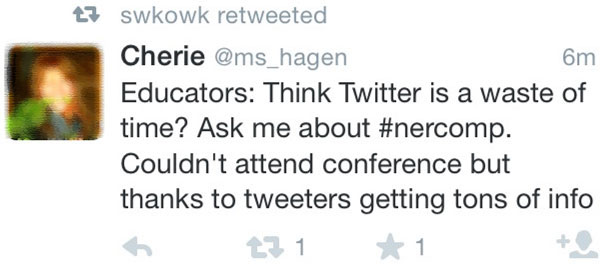 |
||
| 1:00-2:00 | Poll/Discussion and 2 Tools Incorporating technology into teaching and learning, and choosing the right tool for the job. Evaluation of iPad Apps (Google presentation) Educational App Evaluation Rubric (in Binder) Dartmouth Teaching with Ipads/Ipods iPadCollaborationAppsMobile Application Resources (also under Resource Links) |
Kathi |
| 2:00-3:30 | Build Your Toolbox: Powerpoint Master slides, linking, animation and graphics
|
Tina and Maureen |
| 3:30-4:30 | Break and Work Time | |
| 4:30-5:00 | Homework Play with the iPad and explore apps. Report findings in the Blackboard Wiki. |
|
Post a comment below that documents your learning for the day in regards to:
- The Big Idea
- iPad apps
- Powerpoint

I really enjoyed learning about the mind mapping tools and I look forward to looking at those further. Also, while I am already somewhat familiar with animations in Powerpoint, I was very pleased to learn about the picture options which will serve me well in future class development.
How long have I been using power point – thanks for the great insight…..
Learn so much today. I use PPT alot and what was presented today will help jazz up my slides. Thanks for all of the presentations!
I like the idea of posting a short Pixton or Powtoon to emphasize the Big Ideas in courses. I am excited to learn more about the Ipad apps available and how to use power point more effectively in my classes.
Seeing the tools today was nice but having time to give them a try was even better! I appreciated having time to create a pixton cartoon, use master slides and add different animation to PPT slides. It was tricky for me to switch between iPad and PC. I need to practice more with using apps on IPad.
I’ve been wanting to use the ipad for more educational purposes and have not really had a chance to do that. I’m happy to have the ability to try different apps. PowerPoint is powerful and has so many tools
Great class – PowerPoint animations was very useful. Pixton, Powtoon great tools to add to our toolkit. And for the first time I understand the power of twitter.
The class is great with the emphasis focused on hands-on learning.
The notebook with detailed descriptions of apps is very helpful.
So much to learn – very intimidating, but oh so helpful and informative
Thanks!